


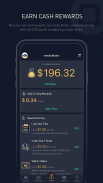







Descripción de ZUS - Smart Driving Assistant
ZUS Smart Driving Assistant app is designed to work with ZUS Smart Car Charger, nonda Smart Car Charger, ZUS Smart Tire Safety Monitor, ZUS Vehicle Health Monitor & ZUS Wireless Backup Camera.
-Smart car charger helps you locate your car with the ZUS app and tracks your mileage log automatically.
-Smart Tire Safety Monitor features a USB-powered receiver with 4 sensors that transmit data via Bluetooth directly to the ZUS app. Showing the tire pressure of all 4 tires in real time, the monitor can quickly detect punctures and/or excess temperature, giving both a visual and audible warning to alert the driver of possible tire failure.
-Smart Vehicle Health Monitor keeps tabs on your engine health with real-time alerts. Decode engine error codes, which normally costs a $100 trip to the mechanic.
-Wireless Backup Camera is easy to install and built to fit your license plate. Install in just 10 minutes and get a 170-degree field of view right on your smartphone
ZUS APP is now compatible with certain third-party OBD-II devices that can be used to scan your vehicle like the Torque or OBD II Scanner APP. Compatible devices are listed as follows: OBD II / ELM327 / Carista / Veepeak / OBD LINK LX and Vgate iCar pro. Others are coming soon. Add this type of device by clicking the settings icon and select the Smart Vehicle Health Monitor, then click on the ELM 327 compatible devices to proceed.
Feel free to email us at zus-dev@nonda.us if you have any further problems or suggestions.
Visit us at f.nonda.co, where you'll find quick solutions to your questions about ZUS, iHere and other nonda products.
· Visit us @ www.nonda.co
· Like us @ facebook.com/nondainc
· Instagram us @ instagram.com/nondainc
· Follow us @ twitter.com/nondainc
· Subscribe us @ youtube.com/nondainc
How ZUS works:
· Whenever you park your car, ZUS will save your car’s location automatically.
· When you need to find your car, open the ZUS app and follow the arrow. The changing of green radian shows the direction of your car.
· Choose between the Compass and Map view to locate where you parked your car.
· The app will indicate “Your Car is Nearby” when you are just around your car.
Notes:
· ZUS may not get a location indoors and underground parking lots. Because of ZUS didn’t get your location without a GPS signal.
· Continued use of GPS running in the background can dramatically decrease battery life.
· ZUS relies on the GPS signal on the mobile phone to locate.
Premium Service Subscriptions:
60 Free Drives Every Month
ZUS Mileage Log is free for your first 60 drives every month, forever. Upgrade to unlimited drives for $2.99/month recurring or $29.99/year recurring.
Subscription Details
– Payment will be charged to iTunes Account at confirmation of purchase
– Subscription automatically renews unless auto-renew is turned off at least 24-hours before the end of the current period
– The account will be charged for renewal within 24-hours prior to the end of the current period, and identify the cost of the renewal
– Subscriptions may be managed by the user and auto-renewal may be turned off by going to the user's Account Settings after purchase
The app connects to the ZUS device through Bluetooth 4.0. Therefore, a device with Android Phone 4.3 or newer is needed to use the app.
Privacy Policy and Terms of Use:
https://www.nonda.co/pages/privacy-policy
La aplicación ZUS Smart Driving Assistant está diseñada para funcionar con el cargador de coche inteligente ZUS, el cargador de coche inteligente no, el monitor de seguridad de neumáticos inteligente ZUS, el monitor de estado del vehículo ZUS y la cámara de respaldo inalámbrica ZUS.
-El cargador de automóvil inteligente lo ayuda a ubicar su automóvil con la aplicación ZUS y rastrea su registro de millas automáticamente.
-Smart Tire Safety Monitor cuenta con un receptor USB con 4 sensores que transmiten datos a través de Bluetooth directamente a la aplicación ZUS. Al mostrar la presión de los 4 neumáticos en tiempo real, el monitor puede detectar rápidamente pinchazos y / o exceso de temperatura, dando una advertencia tanto visual como audible para alertar al conductor de una posible falla del neumático.
- Smart Vehicle Health Monitor mantiene un control de la salud de su motor con alertas en tiempo real. Descodifique los códigos de error del motor, que normalmente cuestan un viaje de $ 100 al mecánico.
-La cámara de respaldo inalámbrica es fácil de instalar y está diseñada para adaptarse a su matrícula. Instale en solo 10 minutos y obtenga un campo de visión de 170 grados en su teléfono inteligente
La APLICACIÓN ZUS ahora es compatible con ciertos dispositivos OBD-II de terceros que pueden usarse para escanear su vehículo como la APT Scanner de Torque o OBD II. Los dispositivos compatibles se enumeran a continuación: OBD II / ELM327 / Carista / Veepeak / OBD LINK LX y Vgate iCar pro. Otros vendrán pronto. Agregue este tipo de dispositivo haciendo clic en el ícono de configuración y seleccione el Smart Vehicle Health Monitor, luego haga clic en los dispositivos compatibles con ELM 327 para continuar.
No dude en enviarnos un correo electrónico a zus-dev@nonda.us si tiene más problemas o sugerencias.
Visítenos en f.nonda.co, donde encontrará soluciones rápidas para sus preguntas sobre ZUS, iHere y otros productos que no sean de DDA.
· Visítenos en www.nonda.co
· Al igual que nosotros @ facebook.com/nondainc
· Instagram us @ instagram.com/nondainc
· Síguenos en twitter.com/nondainc
· Suscríbete @ youtube.com/nondainc
Cómo funciona ZUS:
· Cuando estacione su automóvil, ZUS guardará la ubicación de su automóvil automáticamente.
· Cuando necesites encontrar tu auto, abre la aplicación ZUS y sigue la flecha. El cambio de radian verde muestra la dirección de tu coche.
· Elija entre la vista Brújula y Mapa para ubicar dónde estacionó su automóvil.
· La aplicación indicará "Tu automóvil está cerca" cuando estés cerca de tu automóvil.
Notas:
· Es posible que ZUS no obtenga una ubicación en el interior y en estacionamientos subterráneos. Debido a que ZUS no obtuvo su ubicación sin una señal de GPS.
· El uso continuado del GPS en segundo plano puede disminuir considerablemente la vida útil de la batería.
· ZUS se basa en la señal de GPS en el teléfono móvil para localizar.
Suscripciones al Servicio Premium:
60 unidades gratis cada mes
El registro de kilometraje de ZUS es gratuito para sus primeras 60 unidades de cada mes, para siempre. Actualice a unidades ilimitadas por $ 2.99 / mes recurrente o $ 29.99 / año recurrente.
Detalles de la suscripción
- El pago se cargará a la cuenta de iTunes en la confirmación de la compra
- La suscripción se renueva automáticamente a menos que la renovación automática se desactive al menos 24 horas antes del final del período actual
- A la cuenta se le cobrará la renovación dentro de las 24 horas anteriores al final del período actual, e identificar el costo de la renovación.
- Las suscripciones pueden ser gestionadas por el usuario y la renovación automática puede desactivarse yendo a la Configuración de la cuenta del usuario después de la compra.
La aplicación se conecta al dispositivo ZUS a través de Bluetooth 4.0. Por lo tanto, se necesita un dispositivo con Android Phone 4.3 o más reciente para usar la aplicación.
Política de privacidad y condiciones de uso:
https://www.nonda.co/pages/privacy-policy








